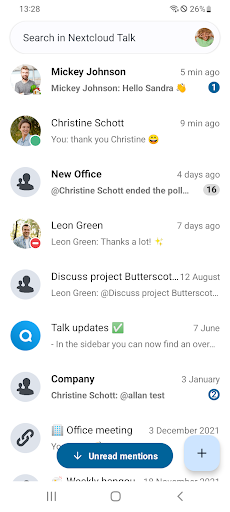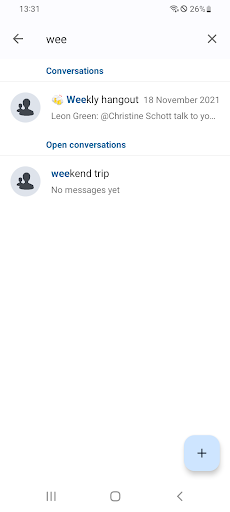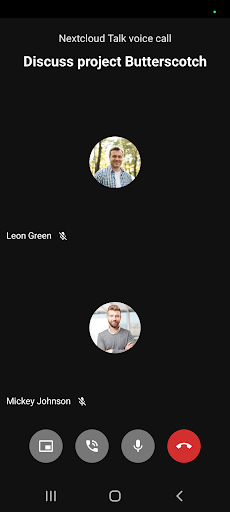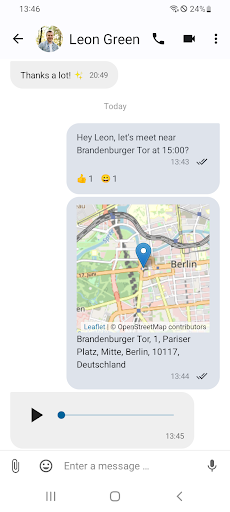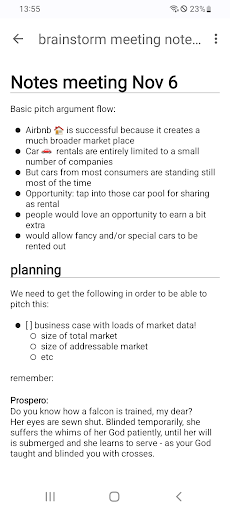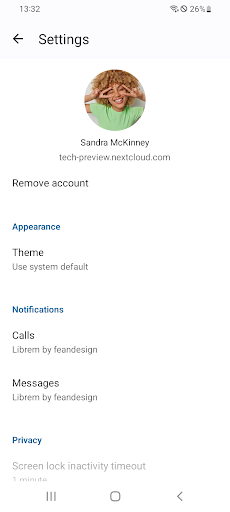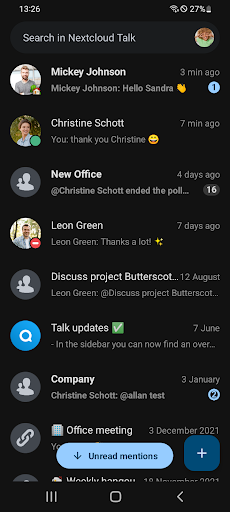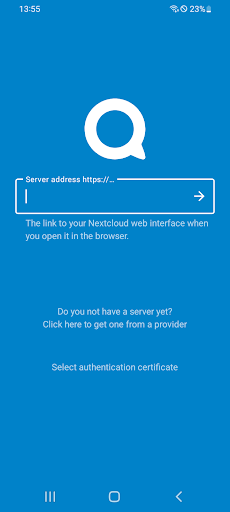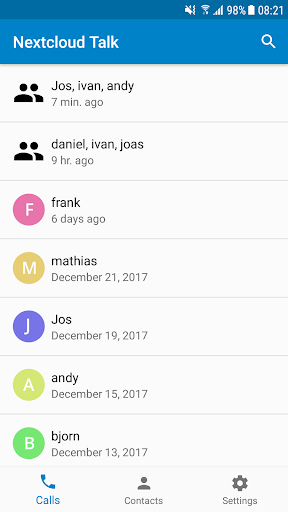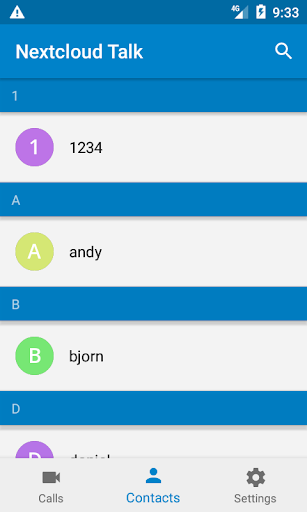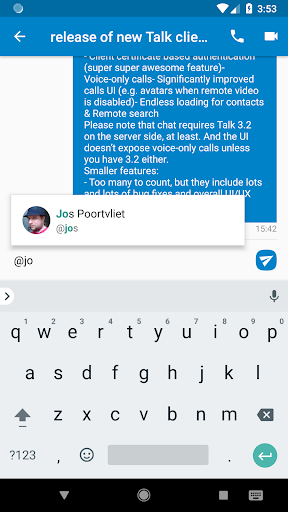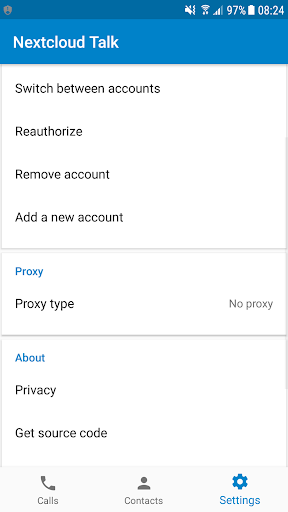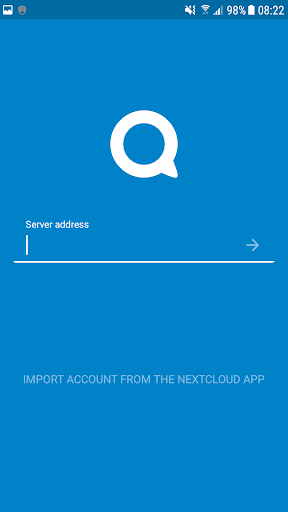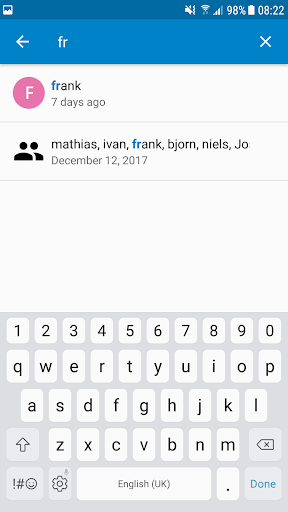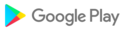Use Nextcloud Talk to have one-on-one or group audio or video calls, create or join web conferences and send chat messages. All communication is fully encrypted and mediated by your own server, providing the highest degree of privacy possible.
Nextcloud Talk is easy to use and will always be completely free!
Nextcloud Talk supports:
* HD (H.264) audio/video calls
* Group and one-on-one calls
* Webinars & public web meetings
* Individual and group chat
* Easy screen sharing
* Mobile apps for Android and iOS
* Mobile call & chat push notifications
* Integration in Nextcloud Files and Nextcloud Groupware
* Fully on-premise, 100% open source
* End-to-end Encrypted calls
* Scaling to millions of users
* SIP gate: dial in by phone
The Nextcloud Talk app requires a Nextcloud Talk server to function. Nextcloud is a private, self-hosted file sync and communication platform, designed to put you back in control over your data. It runs on a server of your choice, be it at home, at a service provider or in your enterprise, and gives you access to your documents, calendars, contacts, email and other data. You can share with others even across different Nextcloud servers and work together on documents. Nextcloud is fully open source, giving you the option to extend them for your own use, participate in their development or simply verify they do what we promise.
Millions of users use Nextcloud daily at businesses and homes around the world. Business users rely on the professional support of Nextcloud GmbH, making sure they have a fully supported, enterprise-ready platform for productivity and collaboration, fully under control of their IT department.
Learn more on https://nextcloud.com/talk
Find Nextcloud on https://nextcloud.com
## Fixed
- Fix a crash when opening chat
Minimum: NC 17 Server, Android 7.0 Nougat
For a full list, please see https://github.com/nextcloud/talk-android/milestone/91?closed=1
## Fixed
- Emojis to react in call are missing (now with horizontal scrolling)
- Fix crashes
Minimum: NC 17 Server, Android 7.0 Nougat
For a full list, please see https://github.com/nextcloud/talk-android/milestone/90?closed=1
## Added
- Improvements to offline support ("offline first")
- Queuing and editing of offline written messages
- New "unread messages marker" behavior
- Align grouping of chat messages with server behavior
## Fixed
- Sometimes offline messages need to be re-downloaded
- Unread messages marker is shown multiple times
- Deck cards are shown as {object}
Minimum: NC 17 Server, Android 7.0 Nougat
For a full list, please see https://github.com/nextcloud/talk-android/milestone/89?closed=1
## Added
- Improvements for conversation creation
## Fixed
- Conversation list + chat does not load for very old server versions
- TextInput field is shown when user has no permission to write
- Call buttons sometimes disappear after 30 sec for federated rooms
- Avoid crashes that could happen when entering chat
Minimum: NC 17 Server, Android 7.0 Nougat
For a full list, please see https://github.com/nextcloud/talk-android/milestone/88?closed=1
## Fixed
- Chat does not load for older server versions
- Status icons are not shown
- Account is missing in account switcher dialog
- Error for federated invitation is shown although server does not support them
Minimum: Android 7.0 Nougat
For a full list, please see https://github.com/nextcloud/talk-android/milestone/87?closed=1
## Added
- Offline support for conversations list and chat
- Federated calls
- Allow banning users and guests
- Open internal links for files app from any screen
- Show conversation description in chat and when listing open conversations
## Changed
- New workflow for conversation creation
## Fixed
- Connection fails with wired internet
- Minor bugs
Minimum: Android 7.0 Nougat
For a full list, please see https://github.com/nextcloud/talk-android/milestone/85?closed=1
## Fixed
- Wrong availability of "leave conversation" and "delete conversation"
- Chats jump to last message instead to first unread message
- Sent text from "share to" feature is set repeatedly for text input
- Shared files from Nextcloud fail to open Nextcloud files app
- Minor bugs
Minimum: Android 7.0 Nougat
For a full list, please see https://github.com/nextcloud/talk-android/milestone/83?closed=1
## Added
- Diagnosis screen (in advanced settings. incl. share option to create new issue)
- Grouping for upload notifications (@parneet-guraya)
- Stop media playback when switching output device (@parneet-guraya)
- Share message text to other apps
## Fixed
- App permanently sends speaking data channel message
- Back button closes app when forwarding a message
Minimum: Android 7.0 Nougat
For a full list, please see https://github.com/nextcloud/talk-android/milestone/79?closed=1
## Fixed
- Voice messages sometimes fail to playback
Minimum: Android 7.0 Nougat
For a full list, please see https://github.com/nextcloud/talk-android/milestone/75?closed=1
## Added
- File captions
- Note To Self
- Recording consent
- Share files by long press context menu
- Save files to storage
- Show active call in chat with accept call buttons
## Fixed
- Not possible to delete voice, video, image, contact and location messages
- Hide "unread mention" bubble in search mode
- Call notification screen remains open
- Minor bug fixes
Minimum: Android 7.0 Nougat
For a full list, please see https://github.com/nextcloud/talk-android/milestone/75?closed=1
## Fixed
- Fix to play all voice messages
- Fix to send voice message after recording was stopped to re-listen
- Fix emoji size in markdown headers
- minor bug fixes
## Changed
- message reminder: TimePicker format matches locale of device
Minimum: Android 7.0 Nougat
For a full list, please see https://github.com/nextcloud/talk-android/milestone/76?closed=1
## Added
- Markdown support
- Group system messages
- Set reminders for messages
- List open conversations
- Call duration visible while in a call
- Filter for unread / mentioned conversations
- Android Auto support
- Keep message drafts
- Show status icon in chatview
## Fixed
- Media playback does not retain state (@parneet-guraya)
- minor bug fixes
## Changed
- Adjust app icon size for notifications (@Smarshal21)
Minimum: Android 7.0 Nougat
Fixed
- Fix establishing of call connection to High Performance Backend when rejoining call
Minimum: Android 7.0 Nougat
For a full list, please see https://github.com/nextcloud/talk-android/milestone/73?closed=1
Fixed
- Avoid crash when opening conversations (happened when OpenAI translations were enabled)
- Avoid loading conversations screen multiple times after login when multiple accounts are used
- Fix phone book integration
- Minor fixes
Changed
- new UI for Settings screen
Minimum: Android 7.0 Nougat
For a full list, please see https://github.com/nextcloud/talk-android/milestone/72?closed=1
Added
- Typing indicator (requires NC27 and high performance backend)
- Conversation avatars (requires NC27)
- Reactions in calls (requires NC27)
- Translate chat messages (requires NC27 and translation provider)
- Group mentions in a conversation
- Set conversation description
Fixed
- Avatars gone in conversation list (e.g. after screen rotation)
Minimum: Android 7.0 Nougat
For a full list, please see https://github.com/nextcloud/talk-android/milestone/70?closed=1
Fixed
- Fix to scroll to first unread message
- Rare crashes
For a full list, please see https://github.com/nextcloud/talk-android/milestone/69?closed=1
Fixed
- Missing file icons in chat
- "Random" crashes
- Call connections
For a full list, please see https://github.com/nextcloud/talk-android/milestone/66?closed=1
 Samsung Galaxy Grand Prime
Samsung Galaxy Grand Prime